SAPwin
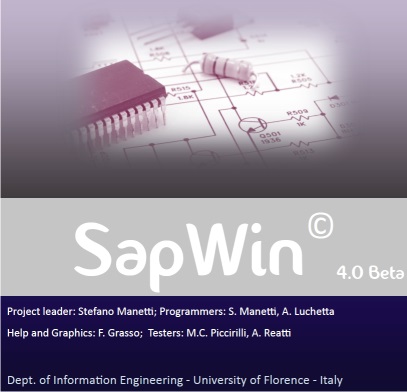
SapWin 4.0 is an integrated package of schematic capture, symbolic analysis and graphic post-processing for linear analog circuits.
The program provides several tools to create the schematic of a linear analog circuit, perform its symbolic analysis (find the network function in the Laplace domain with symbolic parameters), and to show the results in graphic form.
- In the schematic capture, the main screen is a white sheet where the user can draw a circuit by using typical Windows tools to copy, cut, paste, move and edit a component or a part of the schematic.
- All passive and active, bipolar and two-port, linear components are available, including RLC elements, controlled sources, operational amplifiers and small-signal equivalent models of BJT and MOSFET transistors.
- The simulator can calculate the symbolic network function of the circuit with an adjustable "symbolic level", namely, each component can appear in the network function with its symbolic name or with a numerical value.
- The program contains a user controlled approximation routine to reduce the symbolic expression to its most significant terms and suppress the others.
- The graphical post processor is able to show the network function and to plot gain, phase, delay, poles and zeros position, time-domain step and impulse response.
- The program is written in C++ and runs on PC Windows environment.
New features with respect to SapWin 3.0:
- New interface.
- The possibility of calculate multiple outputs over the same circuit.
- The calculation of parametric sensitivity of the outputs.
- The possibility of different output formats, in particular Matlab.
- The possibility to repeat in a very quick way multiple simulations (Monte Carlo style) with a random and established variation of some or all circuit component values.
How to install:
- Open the SAPwin download page by clicking on the link below.
- Note the serial number of your copy of SAPwin because it will be asked for the activation of the program.
- Download and install Sapwin4_Setup.exe (don't change the install dir C:Sapwin).
- Launch SAPwin4 in administrator mode.
- Type the serial number in the tab and click on Registration.
- A web window will open to register. Please enter a valid email address.
- After registration, you will receive the activation key at your email address.
- Insert the activation key in the tab and click on Activation.
- It is possible to activate up to three copies of SAPwin for each serial number, repeating steps 3 to 8.

Current release is: Build 0.61 (August 2015)
Warning: this is the beta version of SapWin 4.0, with potential bugs as well as speed or performance issues.
Please report any bugs and suggestions to info@sapwin.info

This work is licensed under a Creative Commons Attribution-NonCommercial-ShareAlike 4.0 International License.
ultimo aggiornamento: 24-Nov-2019


